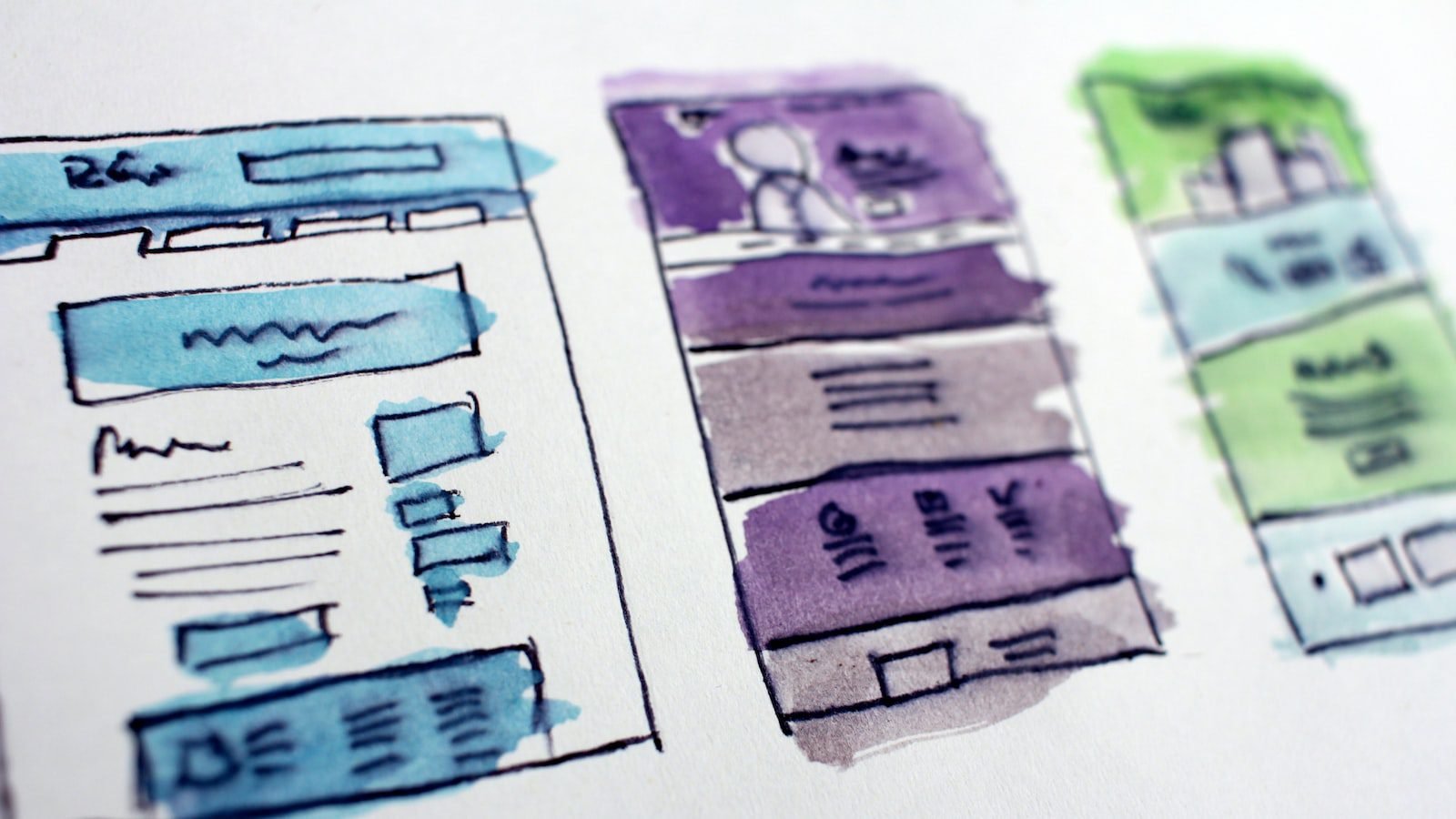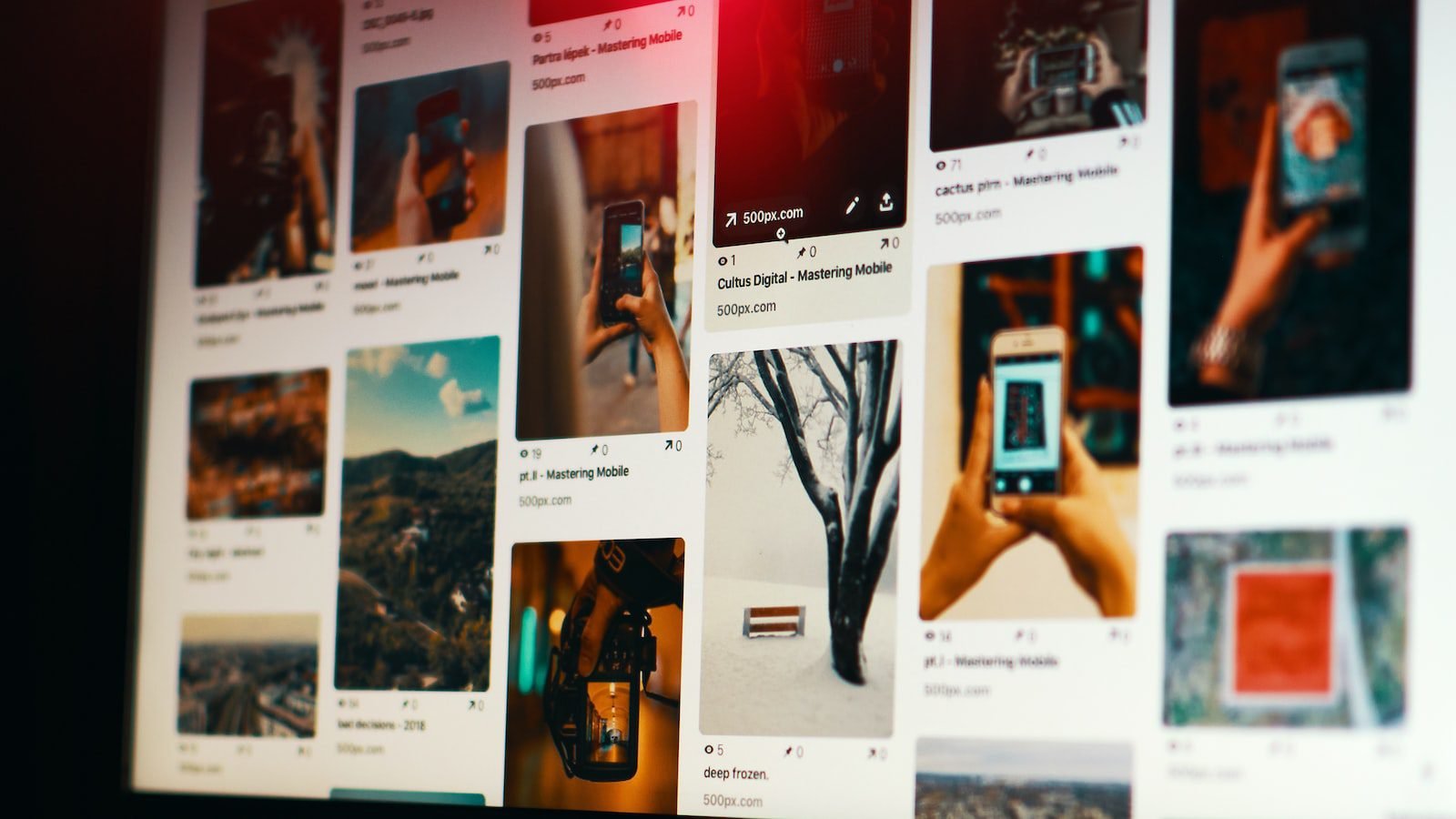Line Chart vs Candle Chart MT4 Indicator: A Professional Analysis
A line chart over candle chart MT4 indicator allows forex traders to more easily compare the close and open positions over time in their trading. With this indicator, traders can quickly spot trends, identify entry and exit points, and make more informed decisions in their trading strategies. The indicator presents the open and close of each candle on top of a linear chart, enabling traders to better visualize how the market is moving and make decisions accordingly.